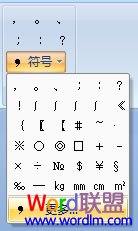虽说有些小符号平常根本就不会被人用到,但是大家还是要掌握,有时说不定会派上用场!
一、利用各种输入法输入摄氏度符号!
搜狗输入摄氏度:
①单击搜狗的“小键盘”,选择“特殊符号”;
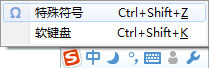
②然后再弹出的特殊符号中选择“数字/单位”,然后再左下方就可以看到“摄氏度℃”符号。
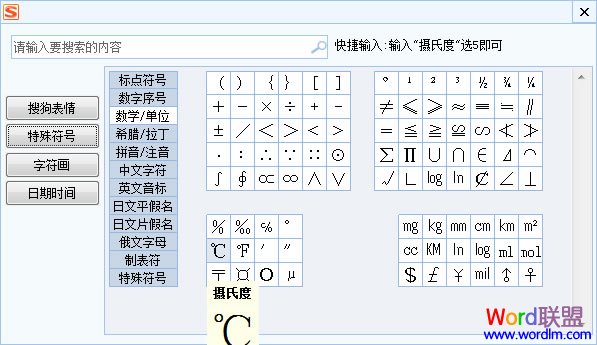
QQ输入法摄氏度符号输入方法:
①点击QQ输入法最右边的一个“扳手图标”,然后选择“符号”;

②在弹出的符号输入器的左边选择“数字/单位”,然后在右边就可以找到想要的“摄氏度”了。
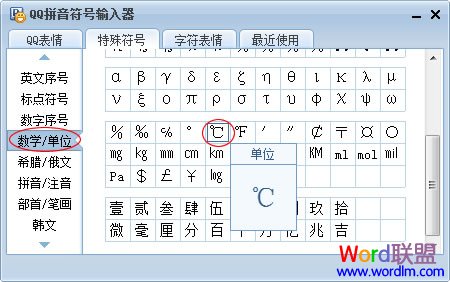
二、Word2003中输入摄氏度符号技巧
①打开Word2003,单击菜单栏“插入”中的“特殊符号”;
②在“单位符号”中即可找到你想要的“摄氏度”符号了。
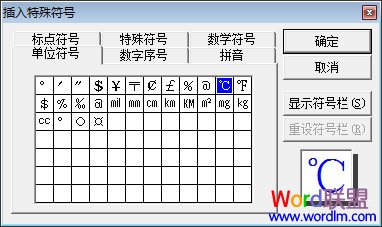
三、Word2007中摄氏度符号怎么打出来
单击“插入”选项卡,选择“特殊符号”选项组中的“更多”,然后“单位符号”,选择摄氏度符号确定即可。